🛒 How to Make your Reservation
Scroll to browse available mobile digital billboard routes, select your dates, and complete your reservation with our secure payment system.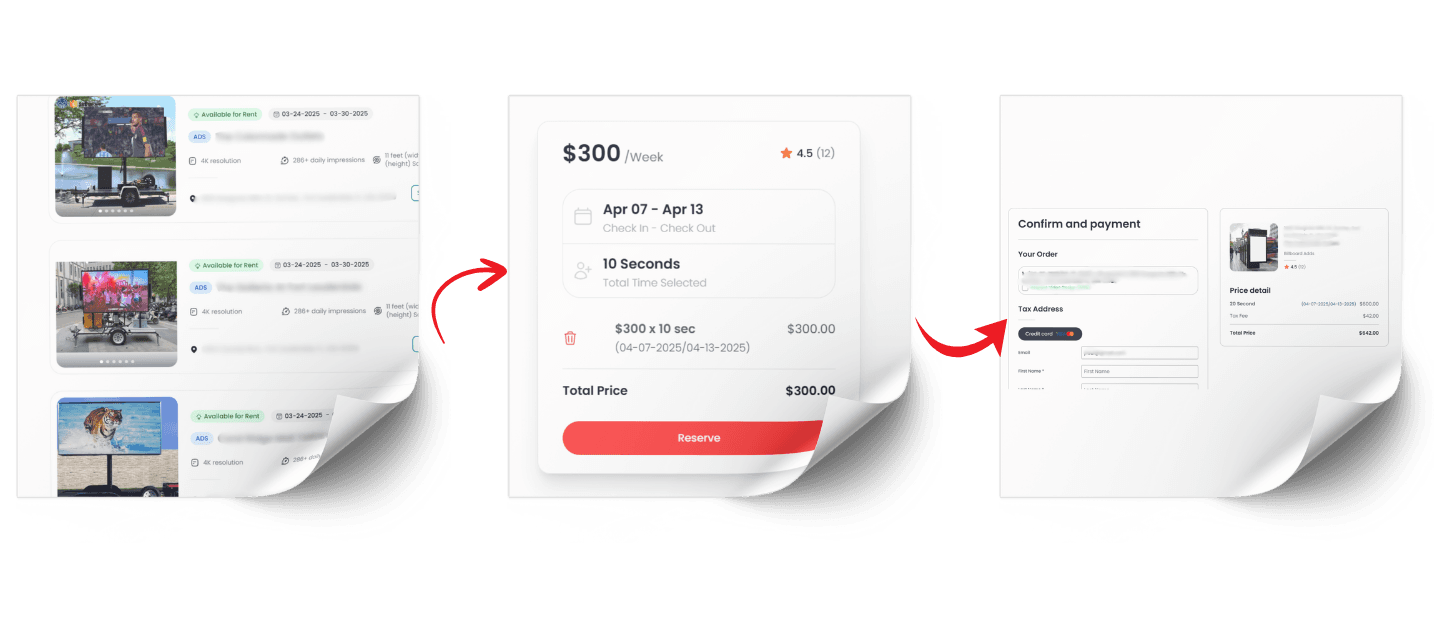
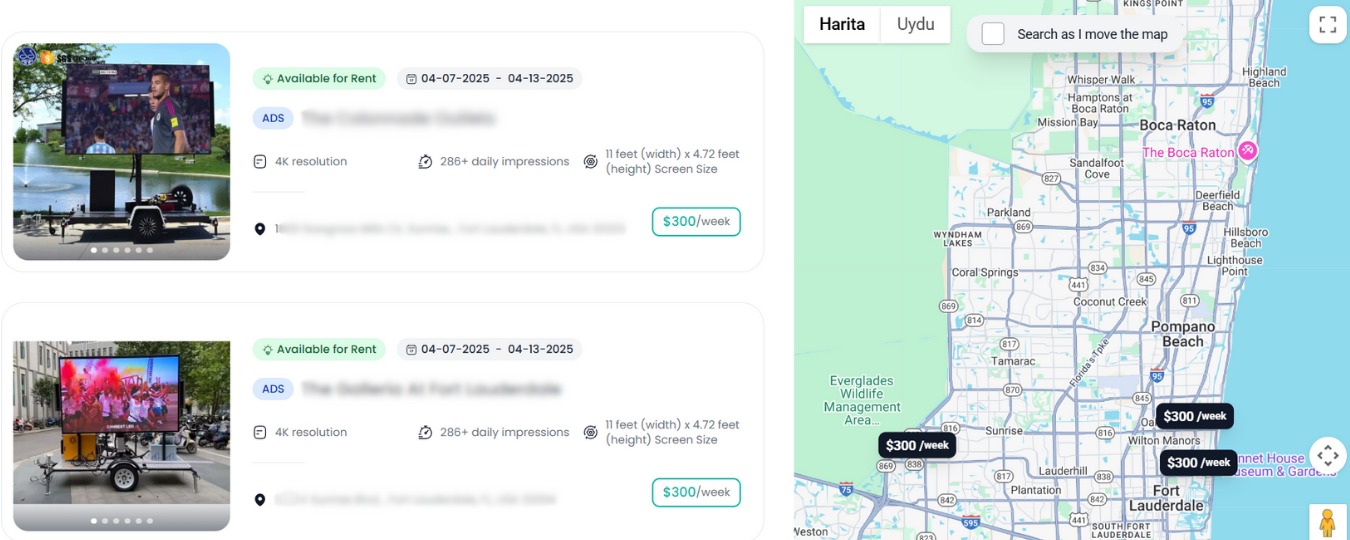
1. Billboard Selection
Explore available mobile digital billboard routes in a variety of locations. Choose the route that best suits your campaign goals and target audience; whether to maximize visibility in a busy city center, catch the attention of vacationers, or present your services to locals in the rhythm of their everyday life. Your choice will directly impact the success of your advertisement - through each route that has been planned uniquely to help you reach your target audience.
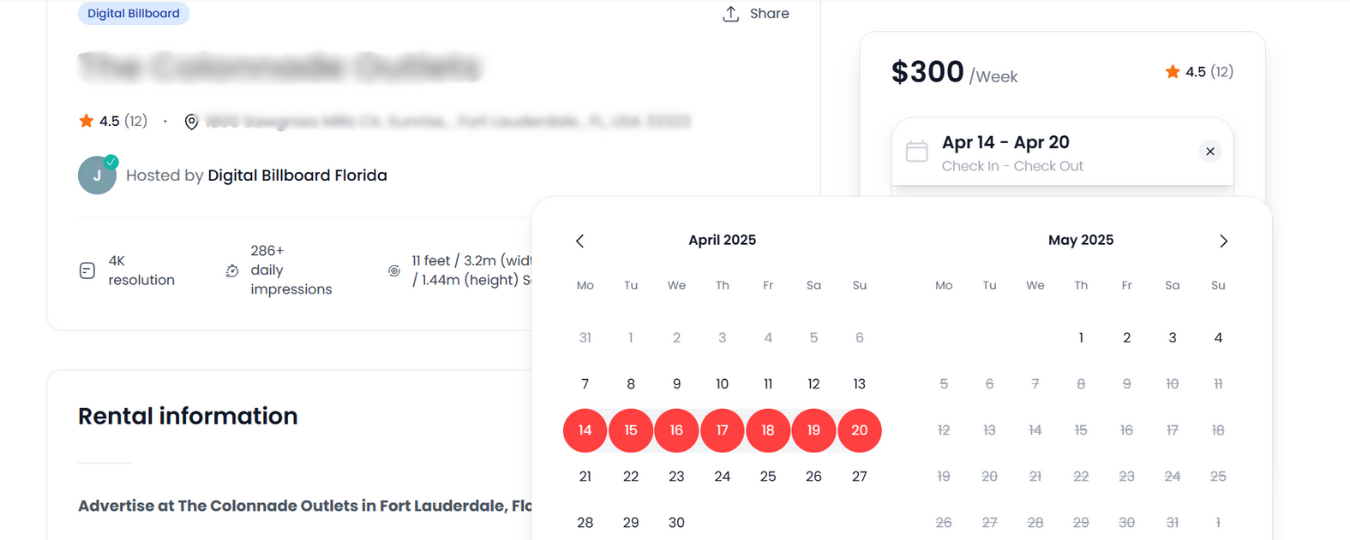
2. Date Selection
Availability is presented in standard blocks of 5 weekdays - the minimal rental period. This ensures that your advertisement gets the run time that it deserves and leaves an impact through repeated exposure. If your desired dates are fully booked, please consider: • Contacting our representative to arrange dedicated premium weekend availability. • Browsing alternative available routes. • Booking the following week - we will ensure priority status for your booking.
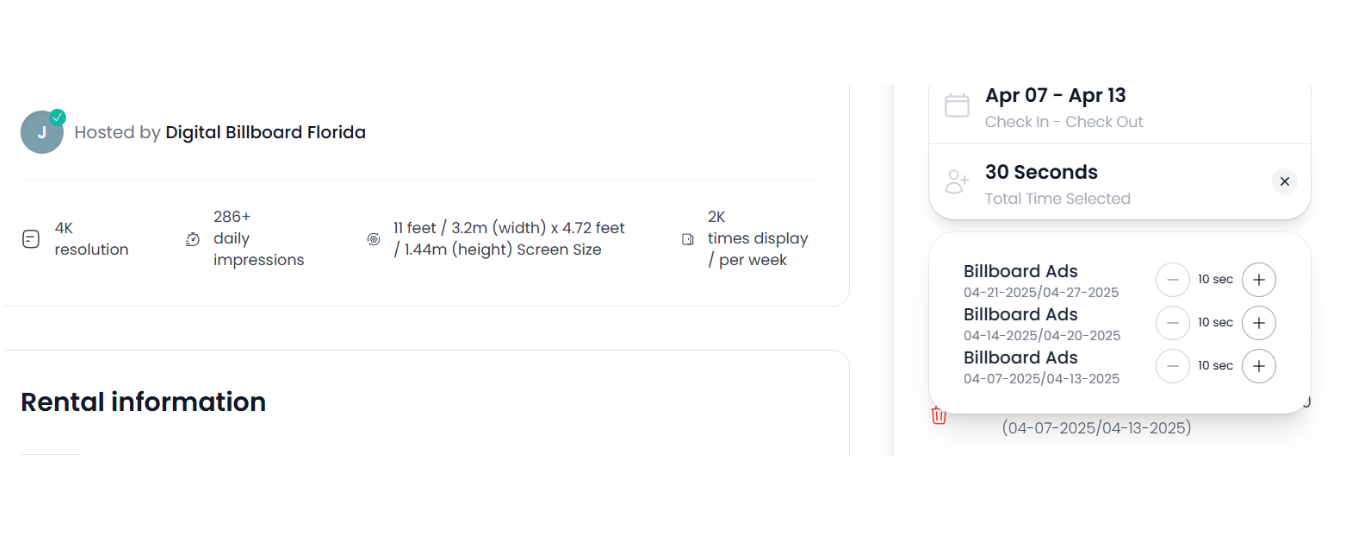
3. Duration Selection
Each advertisement is displayed for 10 seconds in each ad rotation. Each ad rotation includes no more than 12 advertisements. Over the course of a standard 4-hour run, each ad will play a minimum of 100 times. By clicking "+" under "Seconds" you can either extend the duration of your advertisement by 10 additional seconds in each ad rotation or add an additional advertising material.
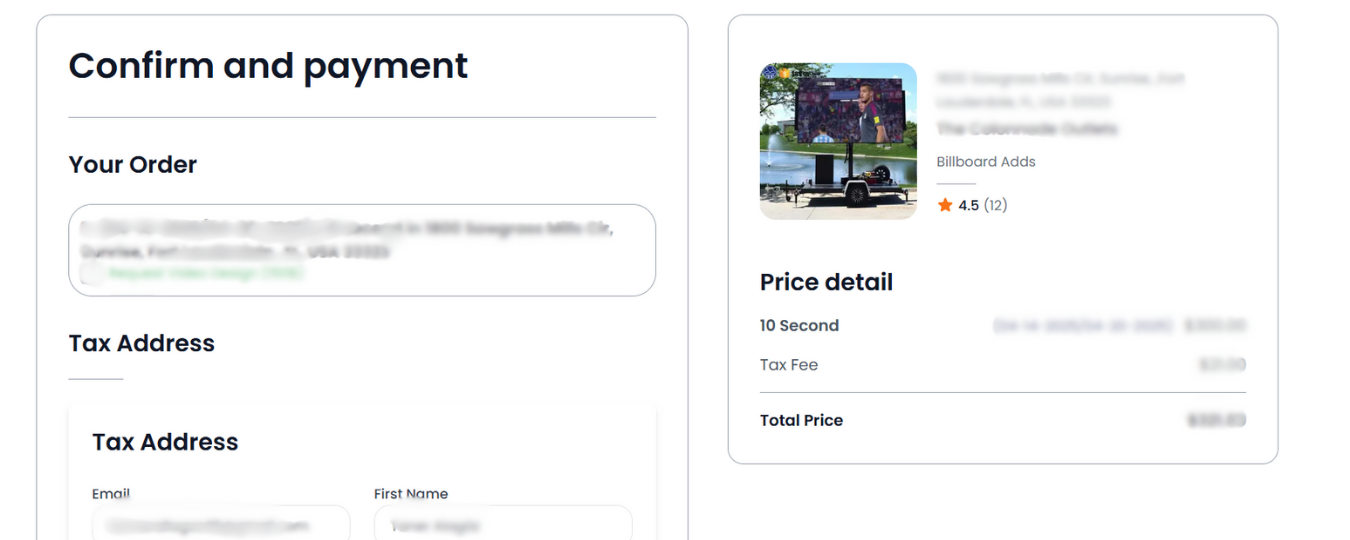
4. Secure Payment
Complete your transaction using our secure payment gateway. We accept multiple payment methods including credit/debit cards and online transfers. Once your payment is successfully processed, you will receive an instant confirmation email containing your reservation details. *We use 256-bit encryption to ensure the security of the payment process, protecting your personal information. If you encounter any issues during payment, our customer service is always ready to assist.
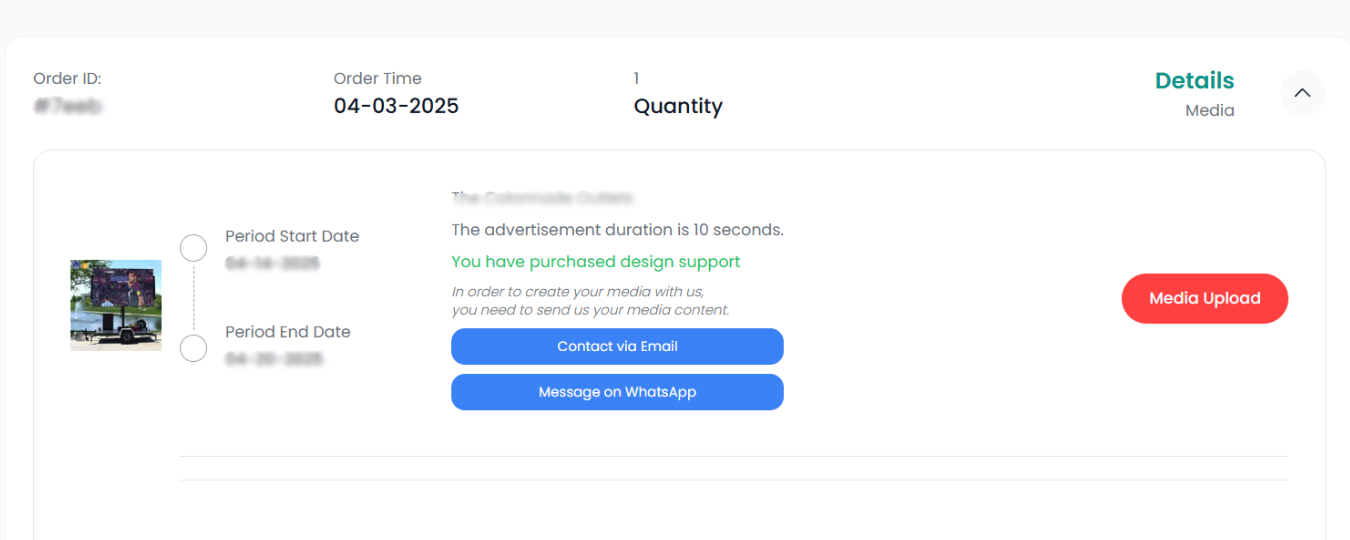
5. Upload Your Content
After payment is complete, you can upload your content through the My Media section of your profile. Ensure that your media meets the resolution and format requirements below to get the best results. After you upload your content, our team will review the content for compliance with advertising standards and will give notice of approval or request necessary adjustments. Accepted file types: _ Resolution: Dimensions:
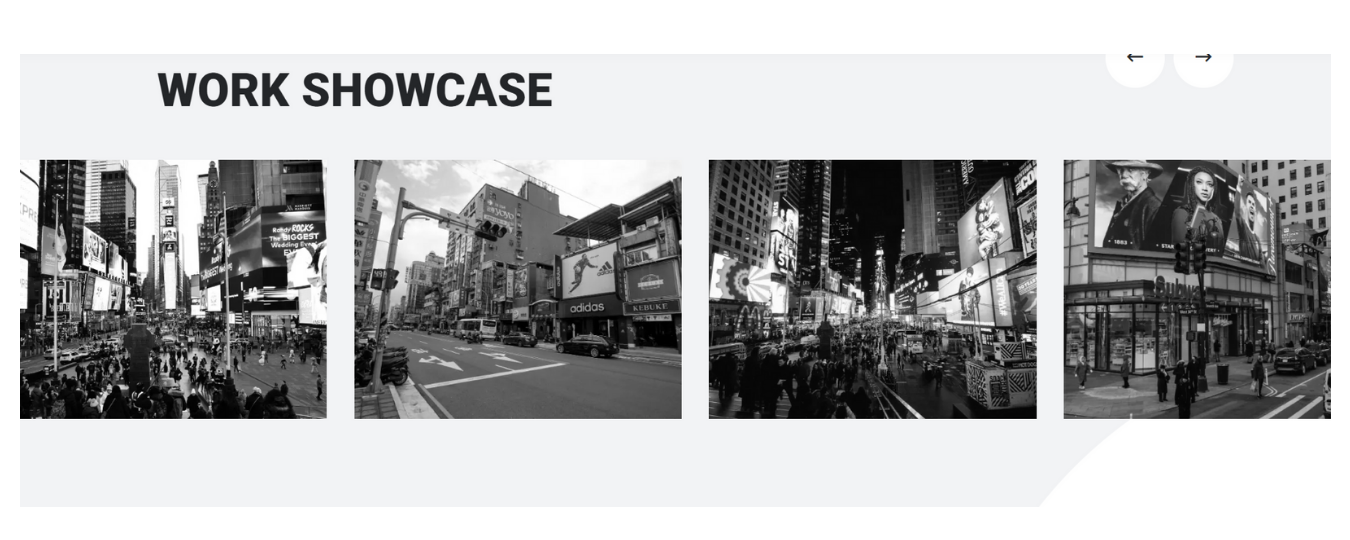
6. Ad Broadcast
Once your content is approved, it will be broadcasted on the selected route on the days you have selected. We've got it from here!
